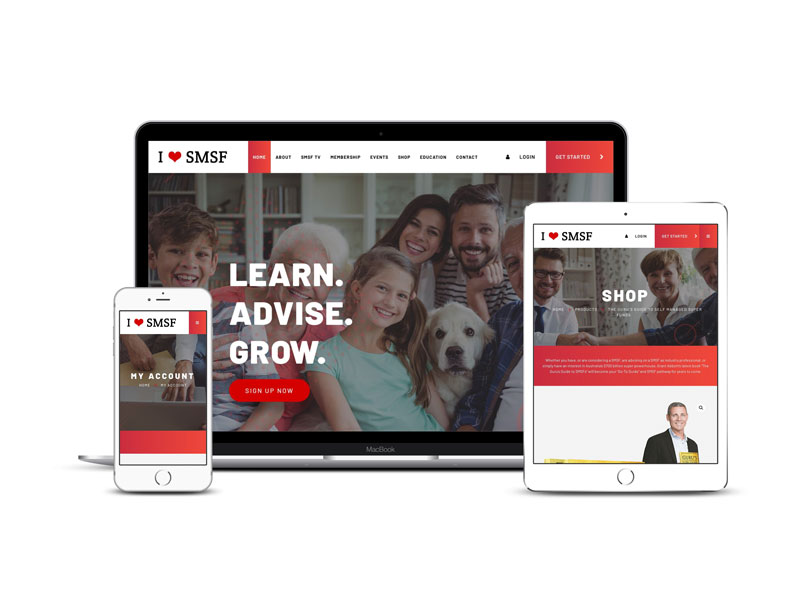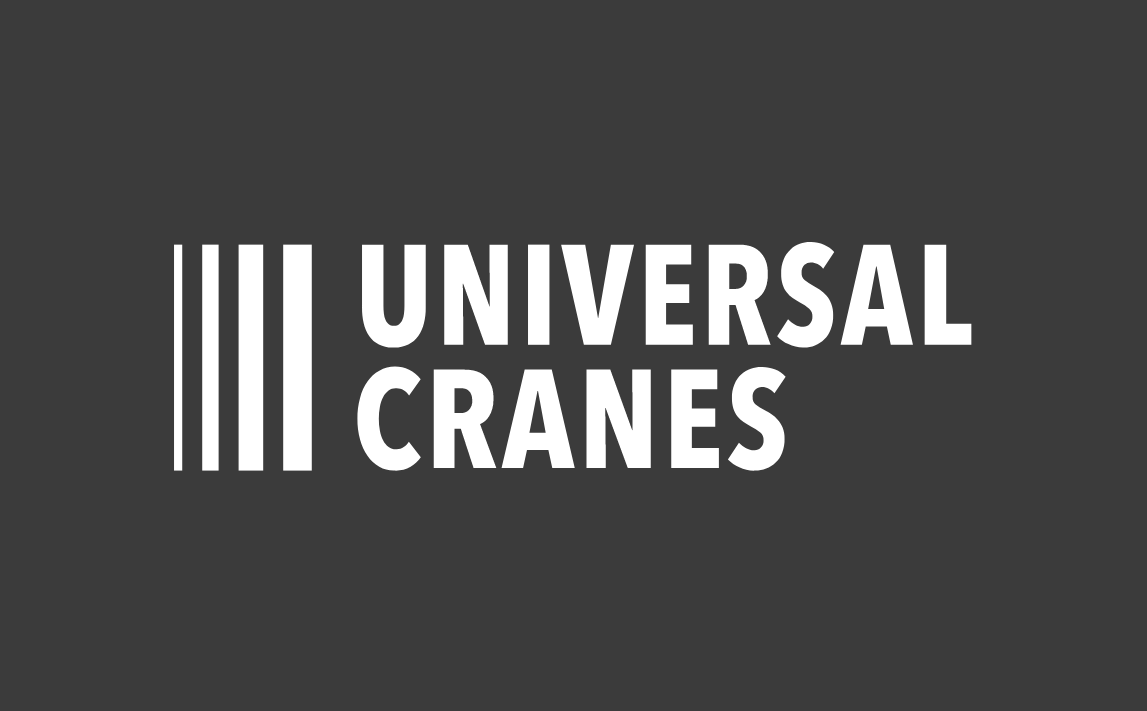-
Content Management System
-
Digital Marketing
-
SEO
-
UX Design
-
Web Development
About the Client
I Love SMSF is the brainchild of Grant Abbott, a leader in the SMSF industry and author of The Guru’s Guide to SMSF. I Love SMSF is an opportunity for SMSF trustees and members, advisers, accountants, financial planners and auditors to network and increase their specialised knowledge and understanding, especially in Family SMSF industry. With more than $700 billion in over 600,000 SMSFs in Australia, it’s important to have a collective resource to bounce ideas, learn from the best and increase the wealth in SMSFs.

Client Objective
With a wealth of knowledge and insider insight into the SMSF world, Grant Abbott and his team wanted to create a platform which educated members of technical SMSF through an online training and strategy program. The I Love SMSF website was to be that platform. The main objective of the website was to drive memberships to the program and registration to exclusive events and webinars. With hundreds of hours of video content, I Love SMSF also desired a clever way to present their media content. The launch of the I Love SMSF brand needed to represent the high calibre of their exclusive offerings and include an ecommerce functionality for shop and memberships.
iFactory Solution
As I Love SMSF was a national start-up, we worked closely with the client to develop a modern, strong colour palette and branding elements, which became the basis of the website design and social media. Utilising user flow conversion strategy, we built a membership comparison table to help visitors quickly determine the right membership for their needs without being overwhelmed with heavy content blocks.
iFactory developers also created SMSF TV, featuring SEO-focused SMSF videos available to the public, while creating specialised content available behind a subscription paywall, which offered a taste of the specialised content and encourages user sign-ups.
iFactory integrated an ecommerce solution to the I Love SMSF website facilitating an easy purchase of the Guru’s Guide to SMSF book and securely buy memberships to training programs.
To take Grant Abbott’s events from online to the real world, we integrated I Love SMSF events from Event Brite, allowing users to purchase tickets directly through the website.
Finally, we developed a comprehensive digital marketing strategy to help set the business up for success. This included SEO research, competitor analysis and the creation of email newsletter and social media templates.