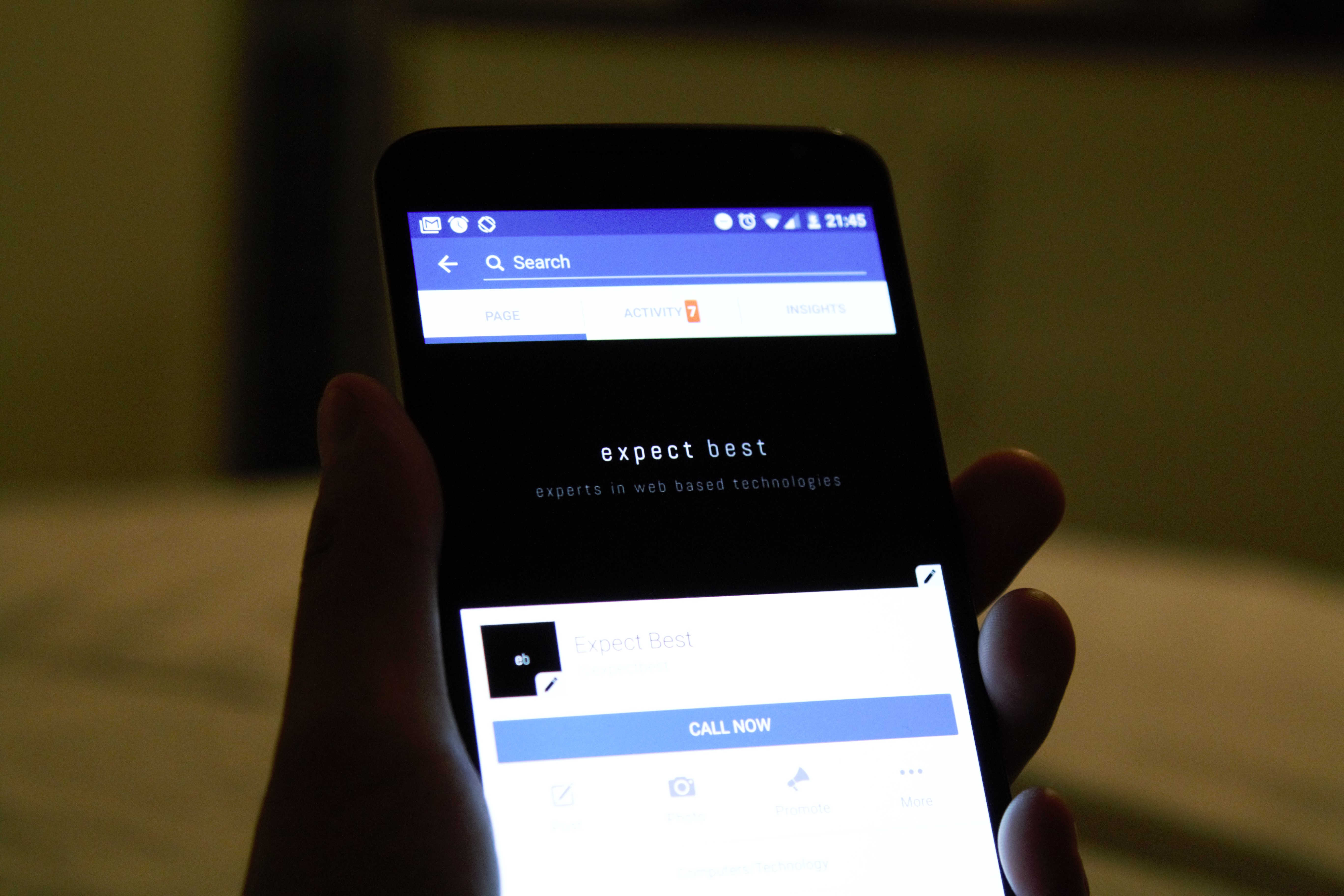Common questions about iStock’s new Boards
Have you tried out iStock’s new photo Boards? A simpler way to curate, collaborate and manage your iStock images and videos.http://www.istockphoto.com/au/discover-boards
Change is never easy and the recent move by digital photo stock library, iStock to change the way they manage your stock photography images and videos has raised a few hackles as well as some good questions. Here’s a summary:
Have Boards replaced Lightboxes?
Yes, let’s face it. Nothing stays the same forever and iStock is no different. Lightboxes are gone, but your collection of images and videos is exactly the same, iStock have just migrated your Lightboxes over to Boards.
Is the name the only thing that has changed?
iStock has created Boards that do not require registration or sign-in to access. With Lightboxes, you needed to be registered and signed in to iStock to see any of your images.
The new Boards concept is designed to make collaboration faster and easier, between designer and client, designer and developer and anyone else that you want to share a private collaborator link with. A person with the link to a particular board can edit but not delete it. As the account owner, you can also give someone a private read-only link, so they can’t change a thing.
It’s your Board; you can switch the layout, copy and move files, re-order images, etc. The functionality of what you can do with your Board hasn’t changed much from the Lightboxes.
Does the new system affect my price plan?
No, it doesn’t but you do need to be aware that you can’t download files directly from a Board. To download file, you will need to go to that file’s detail page.
The digital designers at iFactory are iStock experts, using a variety of photo libraries every day to create digital identity and digital marketing strategies for a wide variety of organisations. If you need help creating the right image for your business, contact us today.
See more on iStocks site.