Is there a secret to building the perfect logo design brief? […]
10 ways to get a good logo design brief
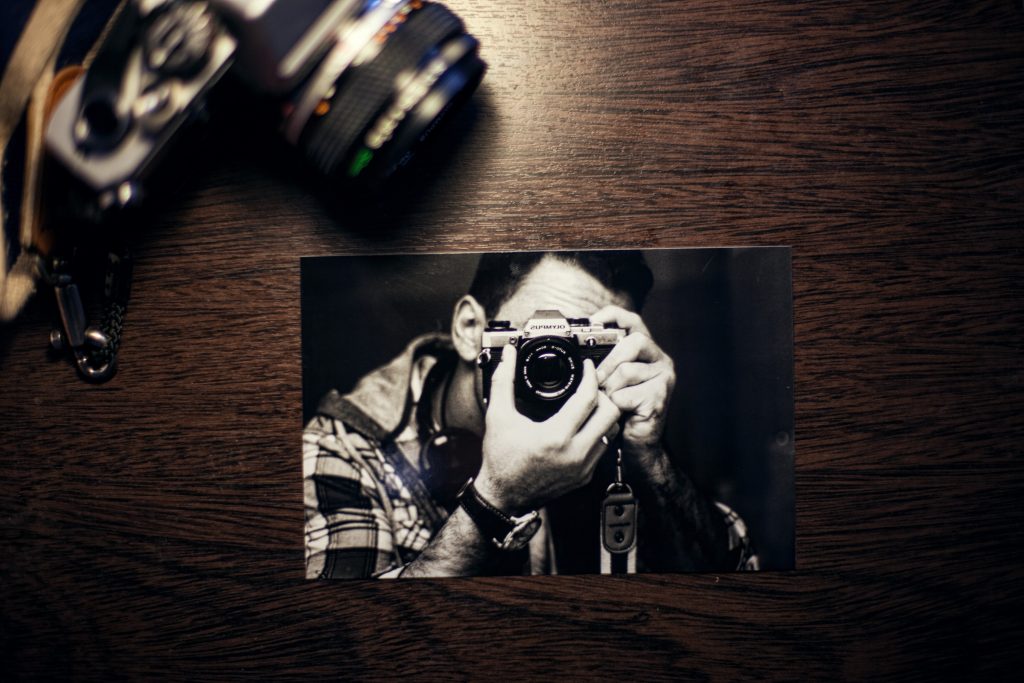
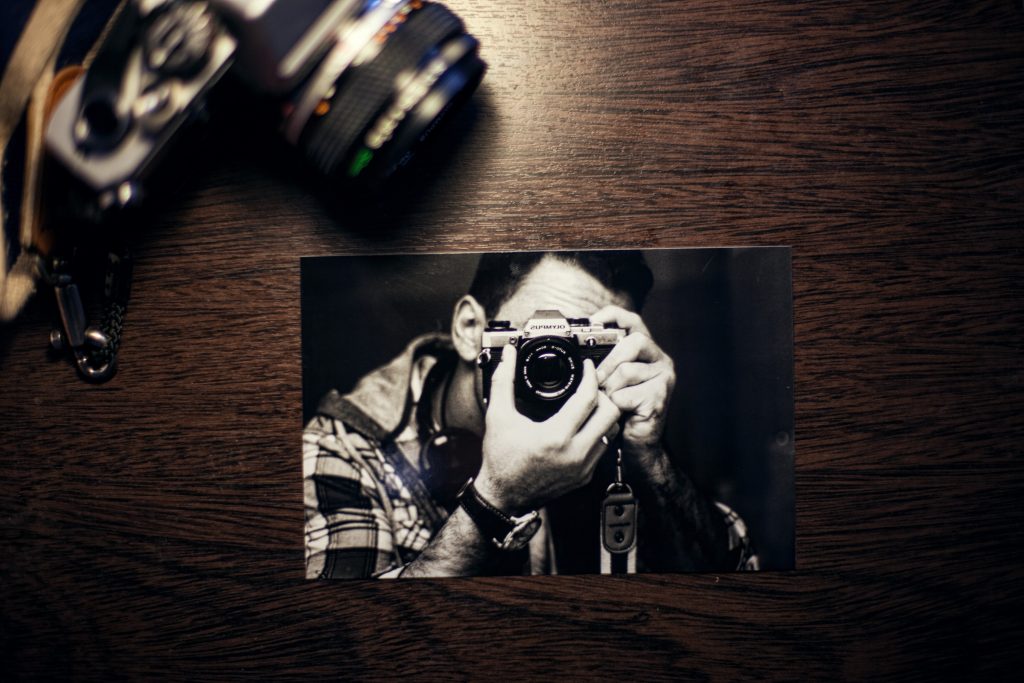
Is there a secret to building the perfect logo design brief? […]

When setting up a new Twitter account there are few things to consider. Check out these four tips. […]

If you’ve got a personal Instagram profile, why do you need an Instagram Business Profile? […]

Now, with the roll-out of Instagram Business Profiles – accounts that are officially recognised as a business will receive special tools to help measure engagement and promote business profile posts. […]

We have identified 12 tips below to help you become a better email user. But first up – let’s learn what is phishing and spoofing. […]

Facebook is the world’s largest and most popular social media platform. In June 2015, Facebook recorded an astronomical 900 million estimated unique monthly visitors, which is two thirds more than that of the second most popular network Twitter. With so many people users, you can understand why many businesses choose Facebook to target their market. […]

A great thing about Facebook’s Timeline format is that you can use it to help share the history of your company. By adding Milestones to your Facebook Page you can show how your business has grown and changed over time. To add a Milestone, simply: Login to Facebook and go to your Page. Make sure […]

What is TypeKit? Adobe’s TypeKit is a subscription font service. That means that rather than pay a huge one-off fee to buy the rights to use a particular fonts on your website, you simply pay a subscription fee and can access hundreds or even thousands of professional fonts to use on your site, 100% legally. […]

Most of us have at least one social media account, so by extension aren’t we all fabulous at posting? In the real world, that isn’t always the case. So what’s the secret formula for writing a perfect social media post? In truth, there isn’t one but we’ve trawled the web to bring you the top […]

Your Facebook page is the first impression that you can’t take back and it is as unique as your are. Your Facebook URL should be easy to search, relate to your page and NOT be a long string of impossible to remember and arbitrary numbers. A Facebook Custom URL or Facebook vanity URL is important […]